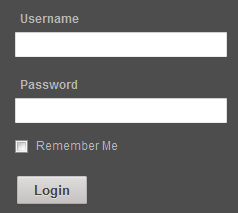Reset Password
Here are the instructions for resetting/choosing your password. If you’d like the printable version, click here.
1. Click Link Below
http://www.ddg8.com/members/login/?action=lostpassword
2. Enter Username and Click “Get New Password” button
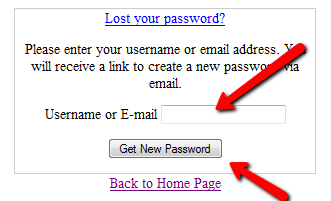
3. Check your email and click on the reset password link
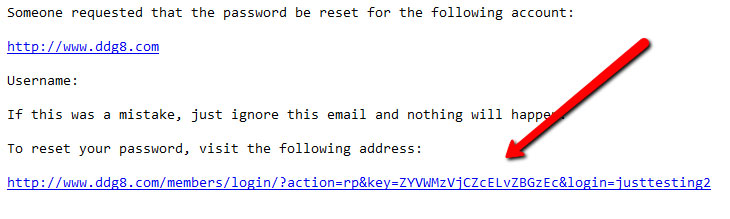
4. Choose a new password and enter it in each of the two boxes, then click “Reset Password” button
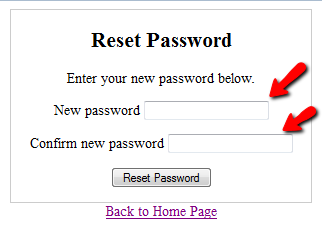
5. Click the “Back to Home Page” link
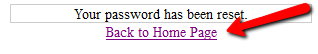
6. Click the “SIGN IN” link at the top right

7. Fill in your username and password and click the “Login” button